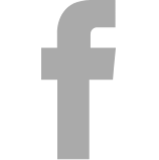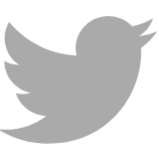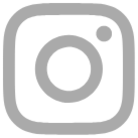Online Booking
ALL COURTS, FITNESS CLASSES AND JUNIOR ACTIVITIES MUST BE BOOKED. BOOKINGS CAN BE MADE 8 DAYS IN ADVANCE
PLEASE REMEMBER TO BRING YOUR OWN MAT TO FITNESS CLASSES
If you are no longer able to attend your booked fitness class or court hire please cancel in your online account to enable us to offer your space to a customer on our wait list.
First time user of our online booking system? Watch the videos below before you get started
How To Register For Online Bookings
Password Reset
You must use the email address linked to your membership to register

Online Booking
The following activites are available to book online or via our App for both members and non members:
1 Hour racket sport court sessions
Fitness classes
After School Buzz Clubzz
Under 5s activity sessions
Members please log in to book, non members can only see and book 8 days in advance. If you experience any difficulties please contact us here.
Please Note: To show all family members/partners at the same time, each customer is registered with the same email address and share the same password.
Members who have an adult membership can see all family/partner memberships if each customer is registered with the same email address. To reset the password for all registered family members please use the forgotten password button and reset for all users.
Please ensure you are booking onto an age appropriate activity.

Forum Cinema Online Booking
Registration - If you are already registered to use the Leisure Centre booking system please use the same log in details. If not you will need to have a valid membership i.e. Gym membership, Junior Membership or Leisure Card to register your details. If you experience difficulties registering please call us on 03330 439 900
Booking Available at least 2 weeks before screening date - View films & trailers of the films available to book here
Multiple Memberships - Customers with multiple memberships are able to book more than one ticket at a time by inserting the membership numbers and postcode
Scan Your Ticket - Once booked you can either print your QR booking code or show this to the Usher on your mobile device.